Simplify how you pay with mobile wallet. It’s quick, convenient, and Secure.
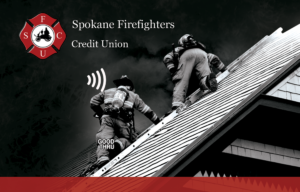

What is mobile wallet?
A mobile wallet is a digital way to store information you might normally carry in a physical wallet: membership or loyalty cards, event tickets, payment information, and more. A mobile wallet stores payment information so purchases can be made using your mobile device (such as a phone or watch) instead of a physical card. There’s no need to dig for your card every time you pay!
How does it work?
After adding your SFCU card to your mobile wallet, you can make contactless payments in store or at the pump. When you see the contactless symbol on a merchant’s payment reader, open your mobile wallet app, select your SFCU card, and hold your mobile device a few inches above the payment reader.
Security matters.
Every transaction is encrypted, meaning your data is unreadable and never in the merchant’s possession. Your phone’s security features are much stronger than the security features of physical cards. This combo, along with the security features already provided by Visa® and Spokane Firefighters Credit Union, make using a mobile wallet a very secure way to pay.
Ready to get started?
- 1. Select your mobile wallet app: Apple Pay®, Google Pay®, Samsung Pay®
2. Tap the add button (+) once in the wallet app
3. Scan your SFCU debit and/or credit card
4. Follow the instructions to verify your card
5. Make a purchase by selecting the preferred card within the wallet app and hovering your phone over the merchant’s payment device
Prefer in-person assistance? Stop in to see us!
Explore the mobile wallets available to you:



